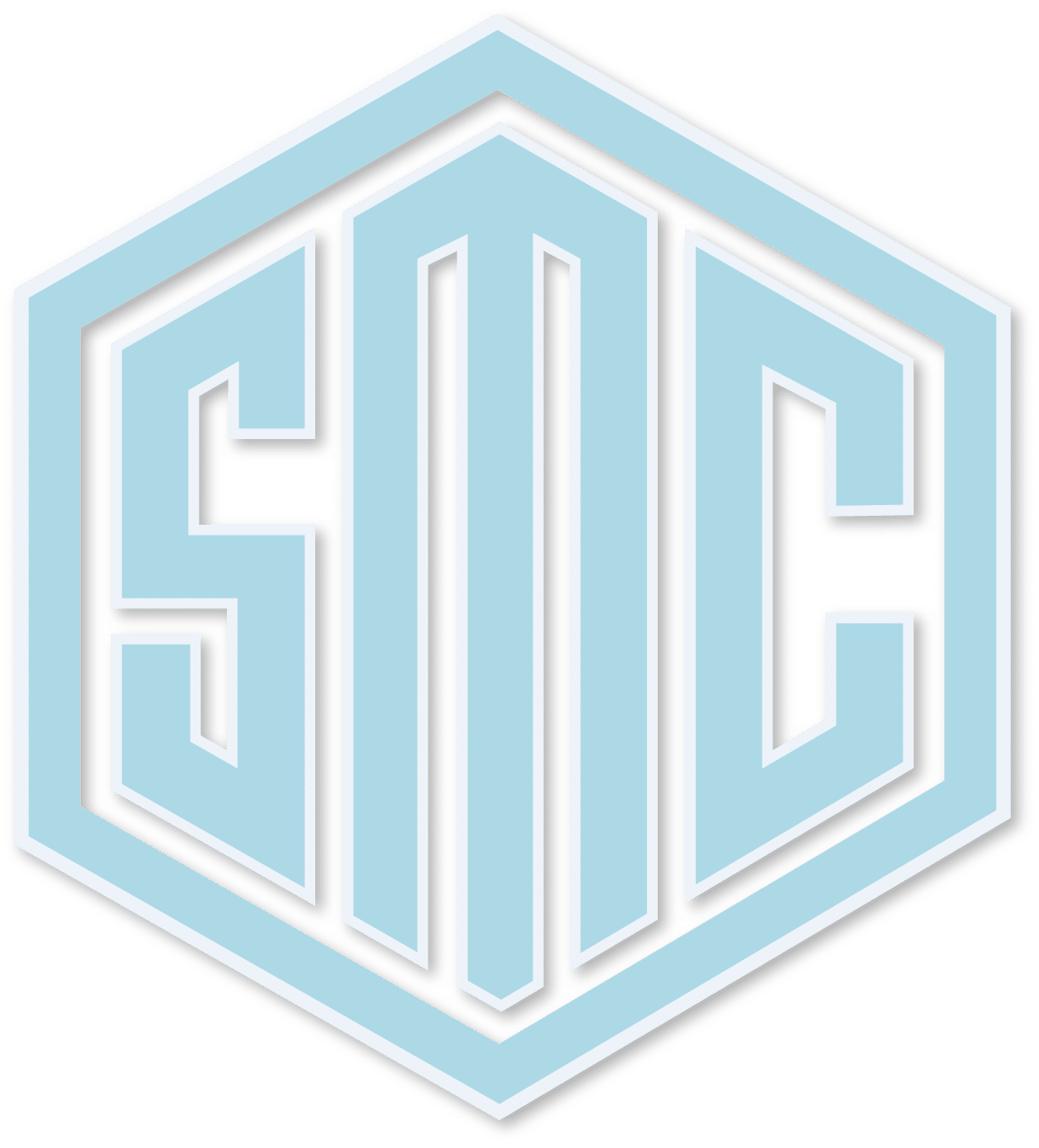What people see when they search online can make or break their impression of your business. Your reviews and online presence influence their decision to visit you 87% of the time1. Positive reviews are like a powerful army, showing off your best qualities. They help win over new customers by sharing their positive experiences with your business. In this guide, we’ll explore why adding Google reviews to your website is great and how to do it effortlessly.

Key Takeaways
- 87% of a business’s first impression is defined by their reviews and online profile.
- 94% of consumers are more likely to use a business with positive reviews.
- Embedding Google reviews on a website helps increase credibility, improve SEO, and drive conversions.
- Two methods to embed Google reviews: using a website widget or the embed/link option.
- Customizing the Google reviews widget allows matching brand colors, fonts, and layout.
Importance of Google Reviews for Your Business
Google reviews are key for all types of businesses today. Over 60% of people first look at Google reviews online before visiting a store2. Good reviews can make a huge difference. They help build trust, seen as credible, and boost your visibility online and in people’s minds2.
Building Trust and Credibility
Great reviews show you’re a reliable business. Most customers trust companies with high, like 4 or 5 stars, on Google2. When you share these reviews on your site, it helps people believe in your work. This leads to more sales and loyal clients3.
Improving SEO and Brand Awareness
Reviews are good for your website’s SEO. They can make more people find you and click. Google loves content that users generate themselves2. Plus, lots of positive reviews can make your brand stand out. It will be more well-known and wanted4.
Google reviews are truly valuable. They help with trust, SEO, and how people see your brand. This means more visits and earnings for your business234.
What are Embedded Google Reviews?
Embedding Google reviews means putting customer thoughts and ratings on your site. It helps you show off your positive side and gain trust5. This also makes your users happier, adds to your business’s credibility, and gains trust5.
Definition and Purpose
First, you need a Google Business Profile and some reviews on it to start. Then, choose the reviews you like and get an embed code. Simply copy and paste this code onto your website5. This makes your visitors see real customer feedback, which is a great way to prove your company is reliable and trustworthy5.
Why embed Google reviews? It’s all about showing happy customers, boosting brand trust, and getting noticed online6. Sharing good reviews can spike your sales by a huge 270%5.
Benefits of Embedding Google Reviews on Your Website
Adding Google reviews on your site is great for your business. It shows others what people think and makes customers more sure of their choice, which can boost sales7. A majority, 72%, make their move after seeing a good review. This proves how much words from fellow shoppers matter7.
Showing these reviews also helps with your site’s placement in search results. Google itself says reviews can really push you up the list, meaning more people see your site7. And if your star ratings show up in search, more folks might click, curious to learn about your product or service7.
Good words about your business can make people trust you more. Google reviews act as fresh, useful material that search engines love8. This can help boost your site’s visibility when people look for your type of business online8.
Giving visitors easy access to reviews can make them more invested in your brand8. They might even add their own thoughts, which can get others interested too8.
Use Elfsight, Taggbox, and similar widgets to showcase your Google reviews. Google itself doesn’t have an easy way to share them directly. These tools help you set up a review spot quickly. You can change how it looks to match your site’s style8.
This strategy not only boosts sales but also your site’s search ranking. It makes shopping with you feel safer. Plus, it shows off the good things people say about your business79.
How To Get Google Reviews On Your Website
Adding Google reviews to your site can boost trust and attract more customers. There are two main ways to do this: using a website widget or manually adding the reviews with an embed or link.
Method 1: Using a Website Widget
Using a widget is a fast method to show off your Google reviews. Create a widget on a platform like SociableKIT, then copy the code to your site.10 You’ll have your reviews displayed in minutes this way.
Method 2: Using the Embed or Link Option
The other way is by manually adding reviews with the embed or link option from Google10. This method lets you choose which reviews to show. But, it takes more effort to update the reviews10.
Both methods help significantly. Customers heavily rely on Google reviews before making a purchase decision.11 Highlighting good reviews helps build trust and credibility, leading to more sales. By integrating Google reviews into your website, you can leverage the power of social proof to attract more customers.
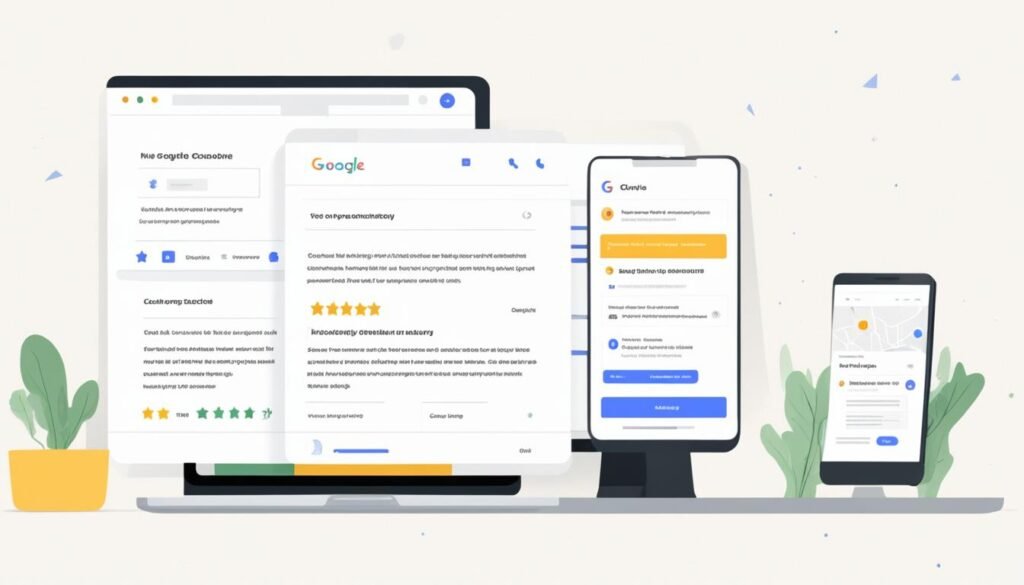
Step-by-Step Guide: Embed Google Reviews with a Widget
Adding Google reviews to your site builds trust and credibility. It shows potential customers what others think of your business. One way to do this is with a Google reviews widget. Here’s how to set it up:
Step 1: Choose a Google Reviews Widget Provider
Several sites offer Google Reviews widgets, each with its own features. You can find them at places like DemandHub, Taggbox, and Smashballoon5. They explain how to use the widget on many platforms like WordPress or Shopify5.
Step 2: Customize the Google Reviews Widget
After picking a widget, make it match your site’s look. You can change its colors, add your logo, and more to fit your style5. Taggbox and others have tools that help you do this easily5.
Step 3: Integrate the Google Reviews Widget on Your Website
Adding the widget to your site is the last step. The way you do this depends on your site’s platform. Most widget providers give detailed instructions. For instance, Taggbox helps with setting up on different platforms5.
Using a Google Reviews widget is a smart move. It shows off your great reviews and helps you connect with customers. This guide makes it simple to enrich your site with positive feedback135.
Step-by-Step Guide: Embed Google Reviews Using Link Option
Adding Google reviews to your site can boost trust in your business. Using a link is a flexible way to do this. In this guide, we will show you how to do it step by step.
First, get the review link from your Google My Business page. Choose a location and copy the review’s shareable link5.
Then, place this link in your website’s code. The method might change based on your platform. For WordPress users, paste the link in a text widget or a custom HTML block5.
You might need to style the link for a seamless look with your website’s design. This is done through custom CSS or theme settings5.
The link method allows you to customize how your reviews are shown. You can pick one review, a carousel, or a live updating feed5.
Also, you can decide where the reviews show up on your website. They can be in different spots like the sidebar or footer, or on the homepage5.
This method boosts your site’s trust and user experience. It can lead to more engagement, better conversion rates, and increased brand loyalty1415.,

Make adding Google reviews easy for your visitors. Follow our guide to proudly share your great customer feedback and grow your business5.
Customizing and Styling the Google Reviews Widget
Adding a Google reviews widget lets you customize it to your brand’s look. You can customize google reviews widget, style google reviews widget, and change the brand colors and fonts google reviews widget* Also, you can adjust the *layout and design options google reviews widget*. This helps you mix the widget with your website’s style. It improves how users see and trust your brand.
Matching Brand Colors and Fonts
The Google reviews widget lets you use your brand’s colors and fonts. You can choose colors that match your site and fonts that show your brand’s character19. This makes your site look professional and keeps visitors interested19.
Layout and Design Options
The Google reviews widget also lets you choose how it looks. You can choose a grid, a carousel, or a list style. Just pick what fits your site and the order you want the reviews to show20. You can also change the spacing and number of reviews seen. This makes the widget look like it’s part of your site20.
These options help you make a Google reviews widget that stands out. It shows your brand’s character and makes your site better for users192021.
Integrating the Google Reviews Widget on Your Website
Popular CMS and Website Builders
Adding the Google reviews widget to your site is easy. It works well with all major platforms like WordPress, Wix, Squarespace, Shopify, and more. The integrating google reviews into website process is similar for each. You can do it quickly22.
WordPress users should check out the Reviews Feed Pro plugin. It makes adding Google reviews a breeze. This method ensures your site looks good and fits your theme well14.
Website builders, including Wix or Squarespace, might need you to add a code snippet. By pasting this snippet, your site will show off those positive reviews. It makes a great impression22.
The whole setup takes only a few minutes. With the right guidance, you can include Google reviews on your website quickly. Doing this boosts your site’s trust and appeal to visitors22.

Turning to Google reviews for your site is a smart move. It helps you use honest feedback to gain trust. No matter your platform, adding the integrating google reviews into website feature is easy and beneficial22.
Monitoring and Managing Google Reviews
Putting Google reviews on your site is the first step in using social proof. But to truly benefit, it’s key to keep an eye on them and respond regularly23.
Almost all customers check online reviews for local businesses, with Google being a top source23. Plus, businesses that reply to all reviews get more engagement. This interaction can boost your search result rankings23.
Using automation tools speeds up your response times and ensures you never miss feedback. This really helps big businesses manage their reviews efficiently across various locations. It keeps your brand’s message consistent worldwide23. And for global businesses, these tools break down language barriers, making support and feedback more inclusive23.
Tools like Skyline Media’s platform not only manage reviews but also analyze what customers are saying. They assess satisfaction and identify areas that need improvement. This insight can help businesses very effectively enhance their offerings23.
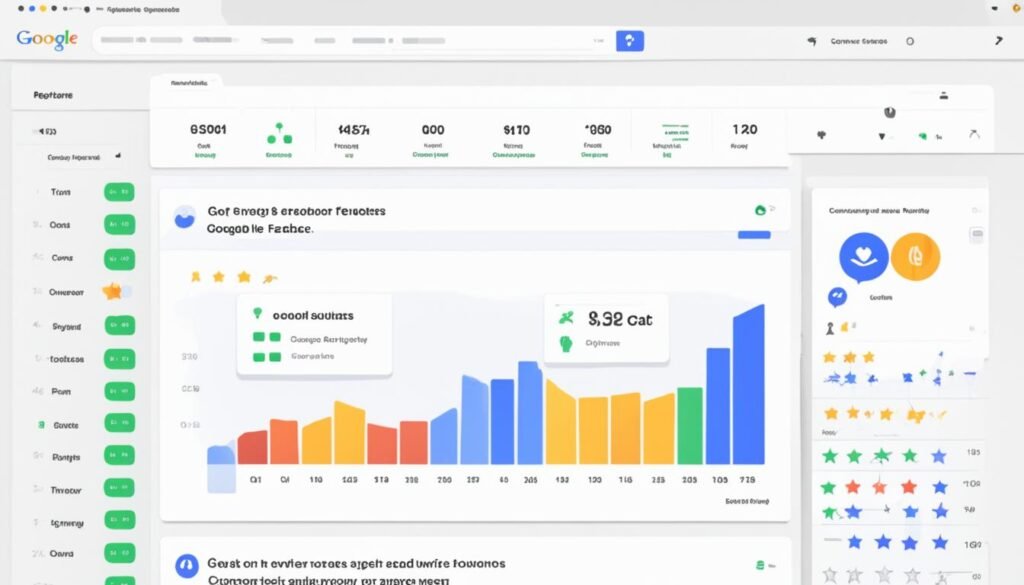
Reviews really matter to people, with 88% trusting them as much as recommendations from loved ones. And businesses with many reviews can attract a lot more customers24. Google often highlights longer reviews and trusts profiles with a mix of positive and negative feedback24.
By staying on top of your reviews, you can use this social proof to grow your business and better serve your customers242325.
Conclusion
Remember how strong social proof can be as you expand your business. Using Google reviews can show you care about your customers. It also tells the world what makes you different from others. Keep showing off your great reviews. It will attract the right kind of new clients and help your business grow steadily27.In conclusion, showcasing Google customer reviews is a powerful strategy for businesses looking to establish trust and credibility. By highlighting the positive experiences of your customers, you not only build confidence among potential clients but also set yourself apart from competitors. Customer reviews act as a virtual word-of-mouth marketing tool, allowing satisfied customers to become advocates for your brand.
To get Google reviews on your website, it’s important to make the review process as seamless as possible. One effective way is to utilize a website Google review widget. This widget enables customers to leave reviews directly on your website, making it convenient for them to share their experiences. By providing this easy and accessible platform, you can encourage more customers to leave feedback, increasing the number of positive reviews that potential clients can see.
Remember, the more positive reviews you have, the stronger your online reputation becomes. This boosts your visibility in search engine results and increases customer trust. So, if you haven’t already, start prioritizing showcasing Google customer reviews on your website and watch your business flourish.