Over 81% of consumers are likely to visit Google reviews before visiting a business. In today’s digital age, these reviews play a crucial role in shaping your business’s reputation. They can significantly influence potential customers’ perceptions and decisions to engage with your brand. Unfortunately, negative reviews tend to have a more substantial impact than positive ones. People often respond more strongly to fear and warnings, making bad reviews particularly detrimental to your business’s image.
This article will cover how to get rid of bad Google reviews and protect yourself in the future, ensuring you only receive 5-star ratings. We’ll explore strategies for disputing reviews, understanding Google review policy violations, using tools like a Google review scanner, and maintaining a positive online presence. By implementing these techniques, you can effectively manage your online reputation and foster a more favorable impression among potential customers.
How to Get Rid of Bad Google Reviews
The first step to get rid of bad Google reviews is to report the review directly to Google. Google will remove inappropriate and non-relevant reviews, which involves a strategic approach. To report a review you have to have claimed your GoogleMyBusiness profile. If you want to learn how to do that click here. Here’s how to report reviews effectively:
#1 Report the Bad Google Review: Google will only remove bad Google reviews that clearly violate its policies. When reporting a bad Google review, you need to find a point of attack, either targeting the review itself or the reviewer’s account. Often, reviews may not contain enough substance to be flagged under Google’s policy, but the reviewer’s account might. Look into whether the account appears fake or has posted questionable reviews before.

#2 Investigate the Reviewer’s Account: If the account looks suspicious, such as having posted very few or highly irregular reviews, it might be worth reporting. When reporting a review, it’s wise to report all the reviews the reviewer has made in the past, both good and bad. This provides more data for Google’s algorithm to evaluate. However, if the account appears legitimate or is a local guide, this tactic might fail to be successful. You can view a reviewer’s past reviews by clicking reviews under their name.

#3 Submit an Appeal if Initial Flagging Fails If you flag a bad Google review and Google responds that it doesn’t violate their policies, you can submit a one-time appeal. Here’s how to do it:
- Go to the Reviews Management Tool.
- Ensure the email address shown is the one you use to manage your Business Profile. If not, switch accounts.
- Confirm and select your business.
- Check the status of a review you reported previously and explore appeal options.
- At the bottom of the page, select “Appeal eligible reviews” and choose the reviews you want to appeal (up to 10 reviews).
- Click “Continue” and submit an appeal.
- Fill out the form in the new tab and submit.
- You’ll receive an email with the verdict of your appeal.
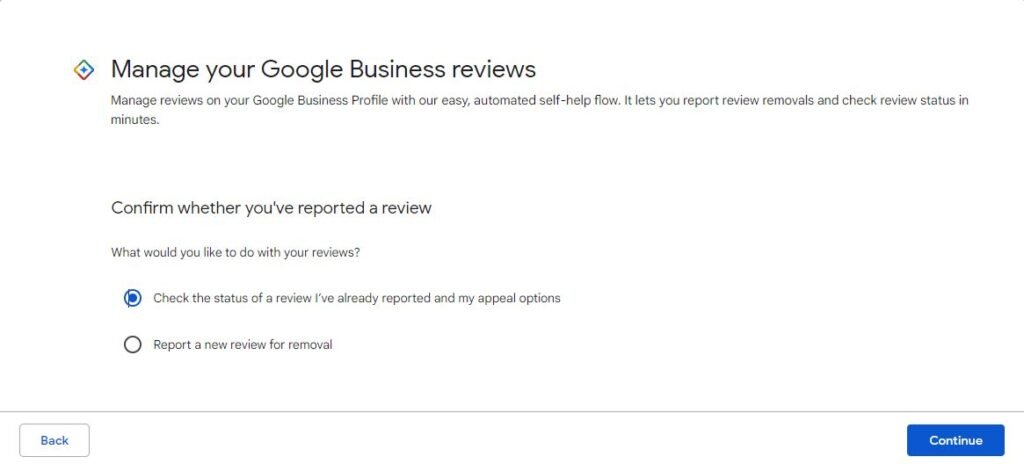
#4 Post in the Google My Business Help Forum. If you are facing persistent issues, another option is to post in the Google My Business (GMB) forum that you need to get rid of a bad Google review. A Product Expert (PE) can review and escalate your issue if necessary. This is particularly useful if you receive several bad reviews quickly, which might indicate a targeted attack or other significant problem.
By following these steps and understanding the Google review policy and violations, you can effectively manage negative reviews and protect your business’s online reputation. Utilizing tools like a Google review scanner can also help you monitor and respond to reviews promptly, ensuring that your company maintains a positive online presence.

What If I Can’t Remove The Bad Google Review?
Suppose you cannot get rid of bad Google reviews through the standard reporting and appeal processes. In that case, you can still employ effective strategies to suppress the negative impact and maintain a positive online reputation. Here’s what you can do:
#1 Encourage New 5-Star Reviews One of the best ways to mitigate the impact of a bad Google review is to gather new positive reviews. Encourage satisfied customers to leave 5-star reviews by providing excellent service and politely asking them to share their positive experiences. The more positive reviews you accumulate, the less significant a negative Google review will appear.
#2 Engage with Your Positive Reviews: Show appreciation for your 5-star reviews by liking and responding to them. This engagement can highlight these positive reviews, making them more prominent to potential customers who visit your profile. Engaging with positive reviews demonstrates that you value customer feedback and are attentive to customer experiences.
#3 Optimize Your Profile: Ensure your Google My Business profile is fully optimized with accurate and engaging information about your business. A well-maintained profile can attract more positive reviews and provide a comprehensive view of your business to potential customers.
#4 Address Negative Reviews Professionally: When you receive a negative review that cannot be removed, respond professionally and constructively. Apologize for the customer’s experience and offer to resolve the issue offline. This shows other potential customers that you care about your clients and are willing to make things right.
By following these strategies, you can suppress the impact of negative reviews and maintain a positive online reputation. Ensuring a steady flow of new positive reviews, engaging with your audience, and leveraging professional services can help you create a more favorable impression and attract more customers.
How to Prevent Future 1-Star Reviews (100% Success Rate)
If you can’t get rid of bad Google reviews, the next best thing you can do is make sure you don’t get anymore. Implementing a review filter can effectively ensure a steady stream of positive reviews and prevent future 1-star ratings. This strategy involves redirecting customer feedback based on its quality, allowing you to address negative experiences internally and promote positive ones publicly. Here’s how to do it:
Get Skyline Media’s online review filter system
33 day free trial for our 100% bad review blocker and a complimentary 22-point reputation management audit
- Using a Protected Link
- Step 1: Provide customers with a protected link for leaving feedback.
- Step 2: Set up the link to redirect customers who leave positive feedback (4-5 stars) to your Google My Business page, encouraging them to post their reviews publicly.
- Step 3: Redirect customers who leave negative feedback (1-3 stars) to an internal system where you can address their concerns privately and resolve any issues they may have experienced.
- Using an SMS Marketing Nurture Sequence
- Step 1: Use SMS marketing software to create a nurture sequence requesting customer feedback.
- Step 2: In your message, ask customers to rate their experience on a 1 to 5-star scale.
- Step 3: Redirect those who provide 4-5 star feedback to your Google My Business page to leave a public review.
- Step 4: Redirect those who provide 1-3 star feedback to an internal feedback form where you can handle their concerns privately and work to resolve any issues.
Important Considerations:
- Visibility: Using a review filter does not stop people from finding your Google My Business page independently and leaving reviews. Therefore, maintaining a high customer service standard is essential to naturally encourage positive reviews.
- Ethical Use: Ensure that your review filter is used ethically and transparently. Misleading or manipulating customers can lead to trust issues and potential violations of the Google review policy.
Conclusion
Maintaining a positive online reputation is essential for your business’s success, especially in an era when over 81% of consumers rely on Google reviews before making a purchasing decision. Negative reviews can have a more significant impact than positive ones, affecting potential customers’ perceptions and judgments. However, you can effectively manage and improve your online presence by understanding and implementing the strategies outlined in this guide.
First, learn how to get rid of bad Google reviews by reporting inappropriate and non-relevant reviews to Google. Investigate the reviewer’s account for signs of suspicious activity and submit appeals if initial flagging fails. Utilize the Google My Business help forum to seek assistance from Product Experts when needed. These steps can help you address negative reviews and maintain a positive image.
Additionally, preventing future 1-star reviews is crucial for sustaining a favorable reputation. Implementing a review filter through a protected link or an SMS marketing nurture sequence allows you to redirect positive feedback to your Google My Business page and handle negative feedback internally. This approach ensures that your public reviews reflect the best aspects of your business while addressing any issues privately.
Remember, using a review filter does not prevent people from finding your Google My Business page independently. Therefore, it’s vital to maintain high customer service standards and engage with your audience transparently and ethically.
By leveraging these strategies and tools like a Google review scanner, you can monitor and respond to reviews promptly, ensuring that your business remains in good standing with customers and search engines.














